REProTool: Mobile Application Download
Learn how to download REProTool to your mobile device for easy application access.
Android
To download the REProTool application onto your mobile device, you will need to open a browser/Chrome tab on your phone using the following URL https://v2.reprotool.com/login.
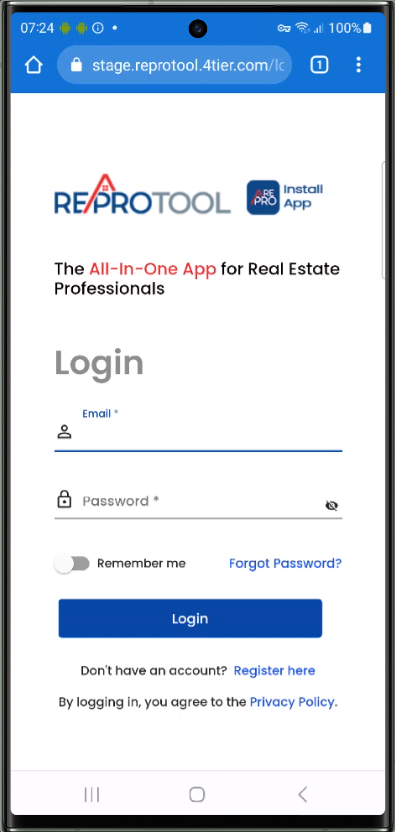
Tap the Install App icon located at the top of the login screen.

When prompted, select Install on the popup.
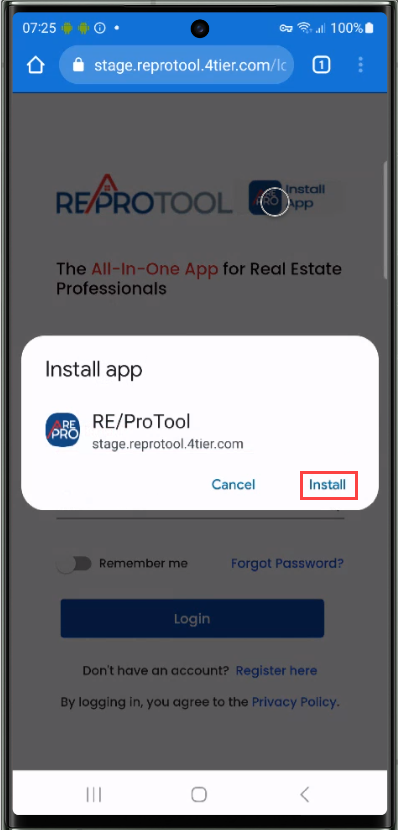
Confirm that you would like the App icon added to your home screen. This can be moved later if desired.
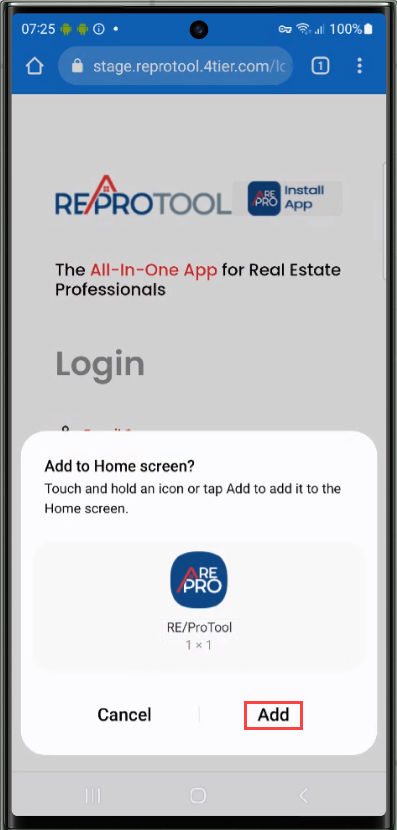
When the App has been successfully added, a message will display informing you the shortcut was added and the REProTool icon will show on your home screen. From here, you can access REProTool by tapping the icon.

iPhone
To download the REProTool application onto your mobile device, you will need to open a browser/Safari tab on your phone using the following URL https://v2.reprotool.com/login.
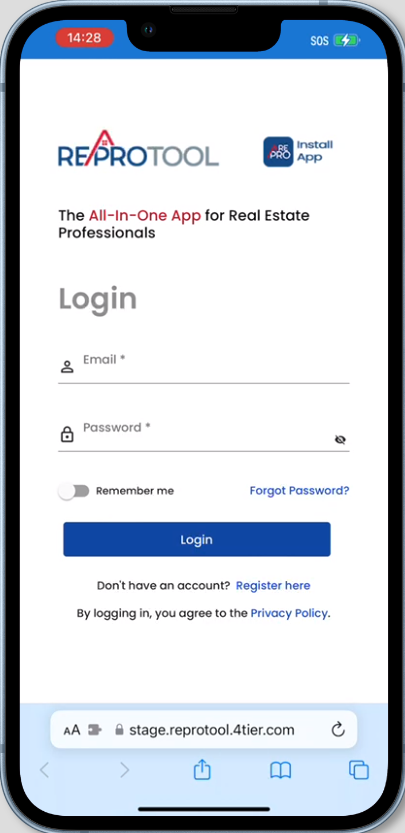
Tap the Install App icon located at the top of the login screen.

Follow the instructions on your iPhone browser.
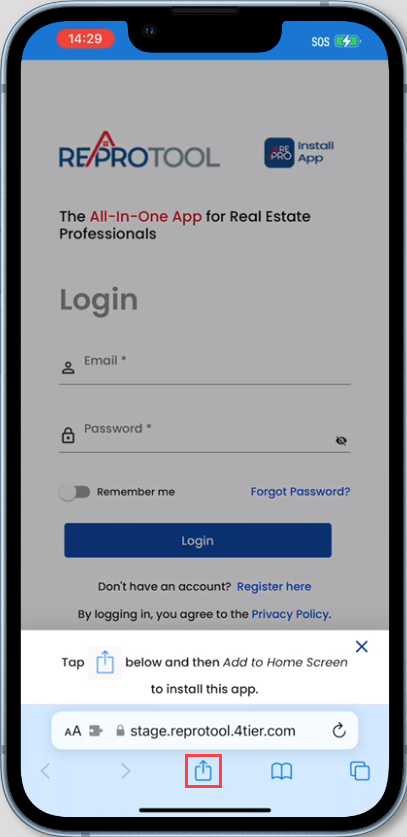
Find the Add to Home Screen option in the list.

When prompted, tap Add.

When the App has been successfully added, the REProTool icon will show on your home screen. From here, you can access REProTool by tapping the icon.
