REProTool: Admin Notification Settings Guide
Learn how to configure the Notification Settings for what works best for your agency!
Table of Contents
Login

Navigation
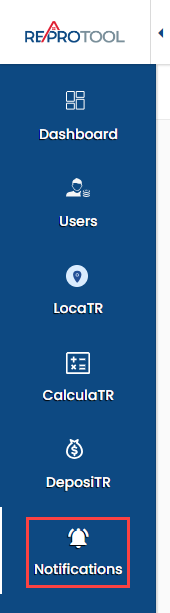
DeposiTR Notifications
The Notifications panel displays a list of email types with a brief description of what they are for as well as the available user types the emails may be sent to. QC Agency will only display if you have an associated QC Agency, which can be set via the DeposiTR Admin Portal. QC User will only display if you have designated a QC User in your own agency which can be done via the DeposiTR Admin Portal or the user edit screen.

Selecting the Edit icon on any row will display dropdown options for any user type that can be changed, an Add button under Other and Restore, Save and Cancel icons.
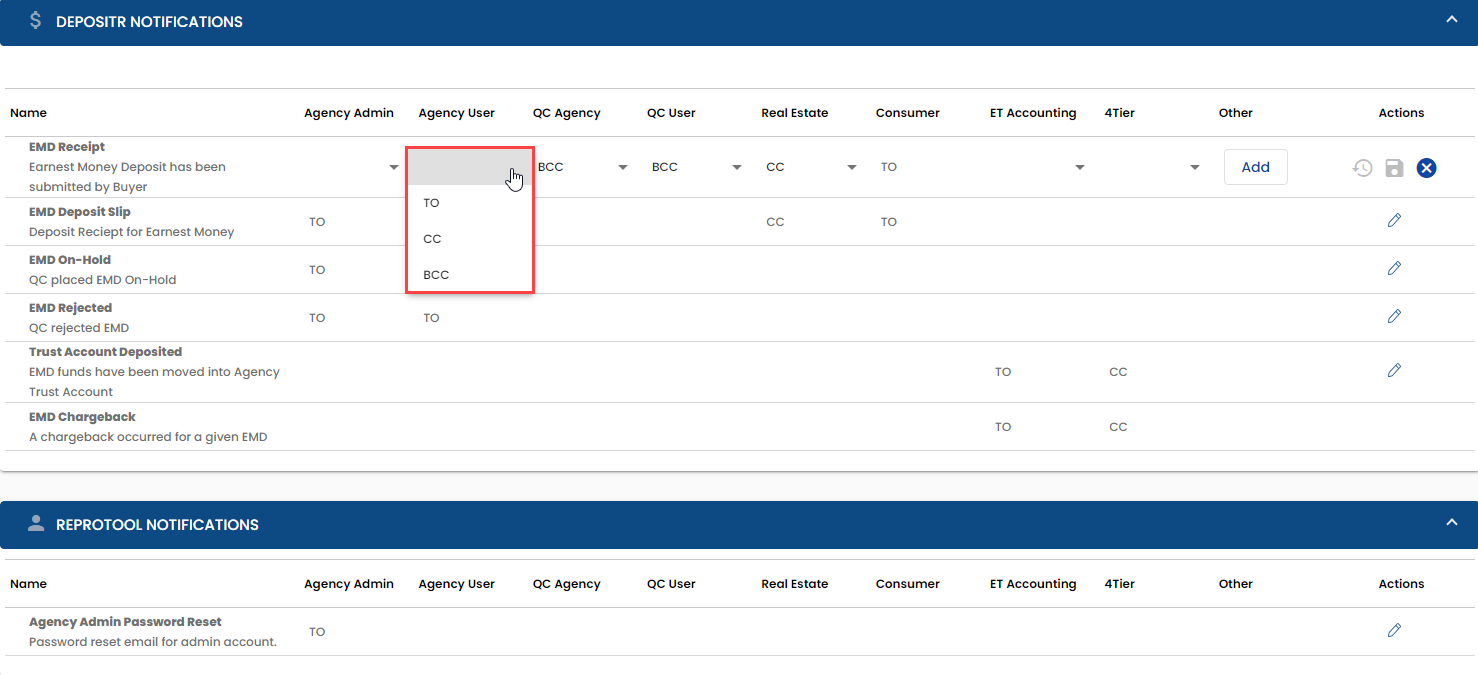
When a change has been made, but not saved, the row will display with a blue border and the Save icon becomes active.
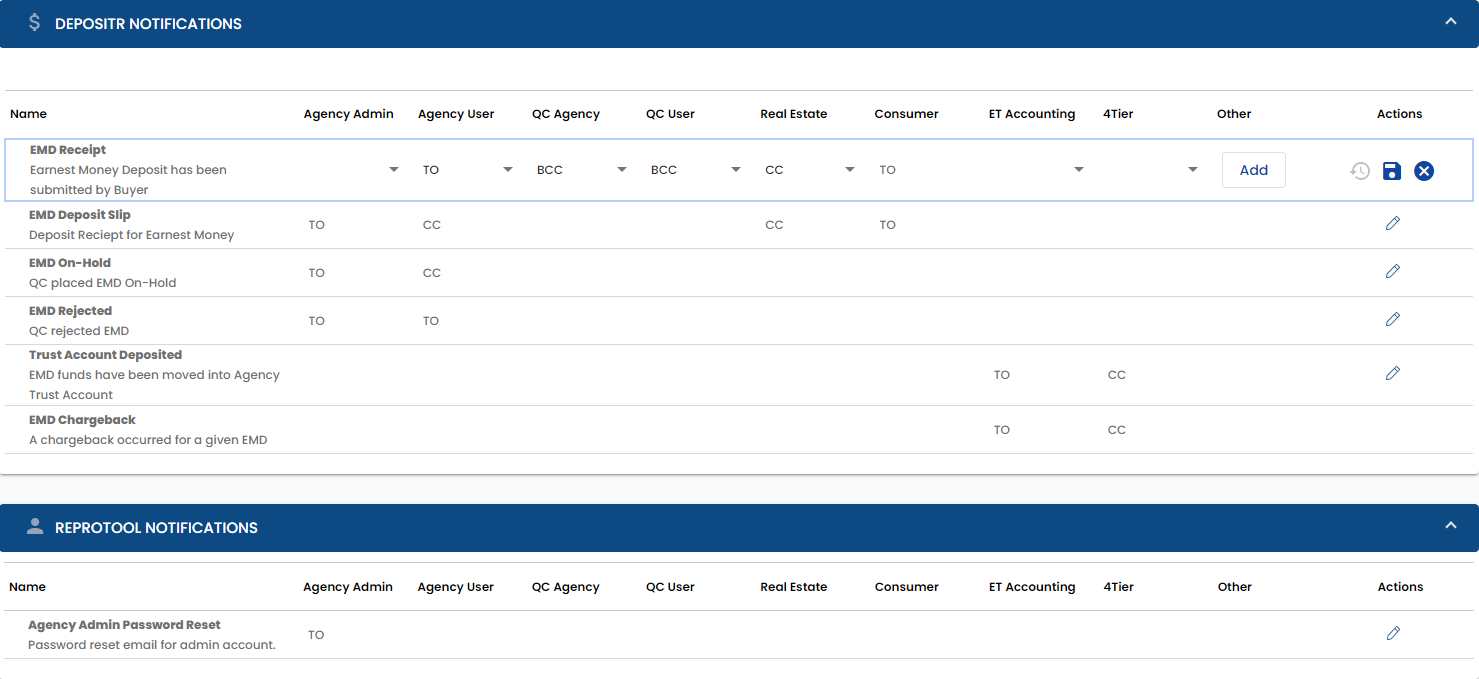
The Add button allows you to enter any valid email for To, CC and BCC. Once an email has been added and the popup is closed, the button will change to display Edit.
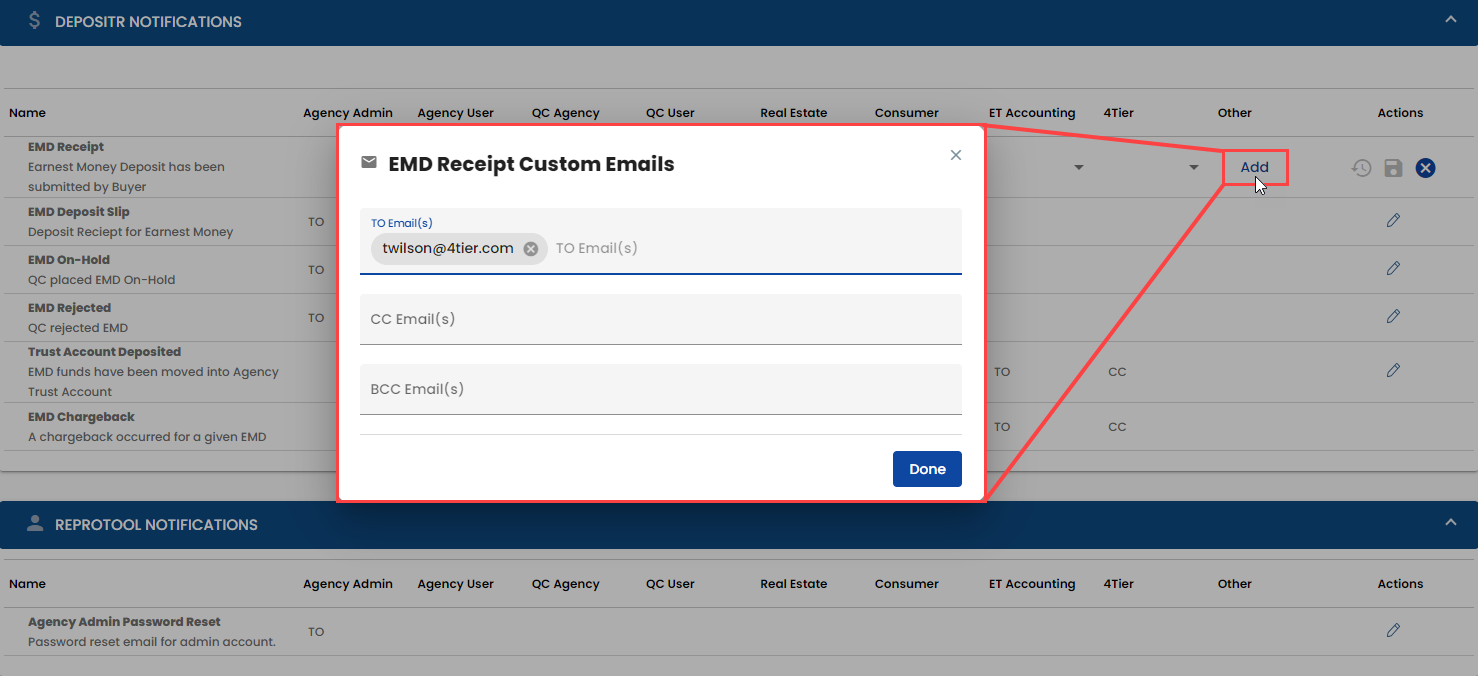
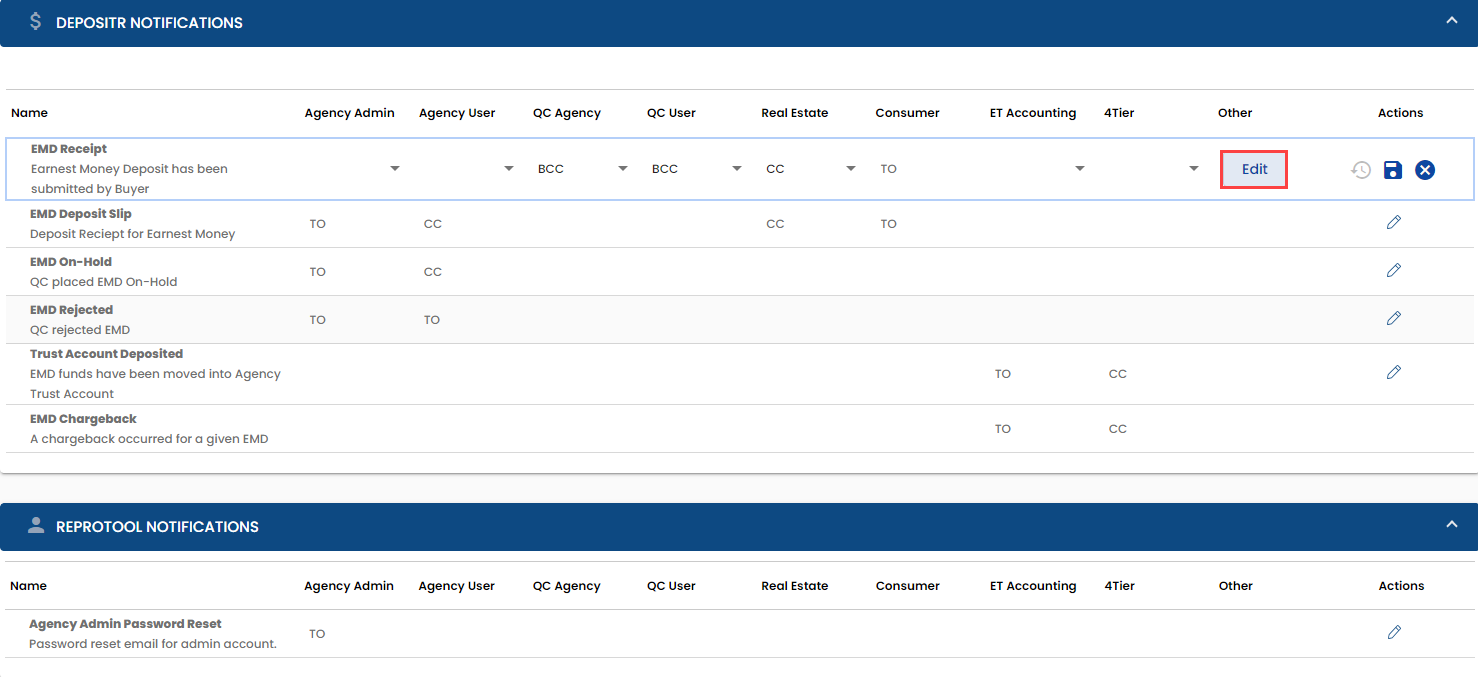
Use the Save icon to save any changes you have made. Once the row has been saved, it will display with any new settings applied and an Edit icon.
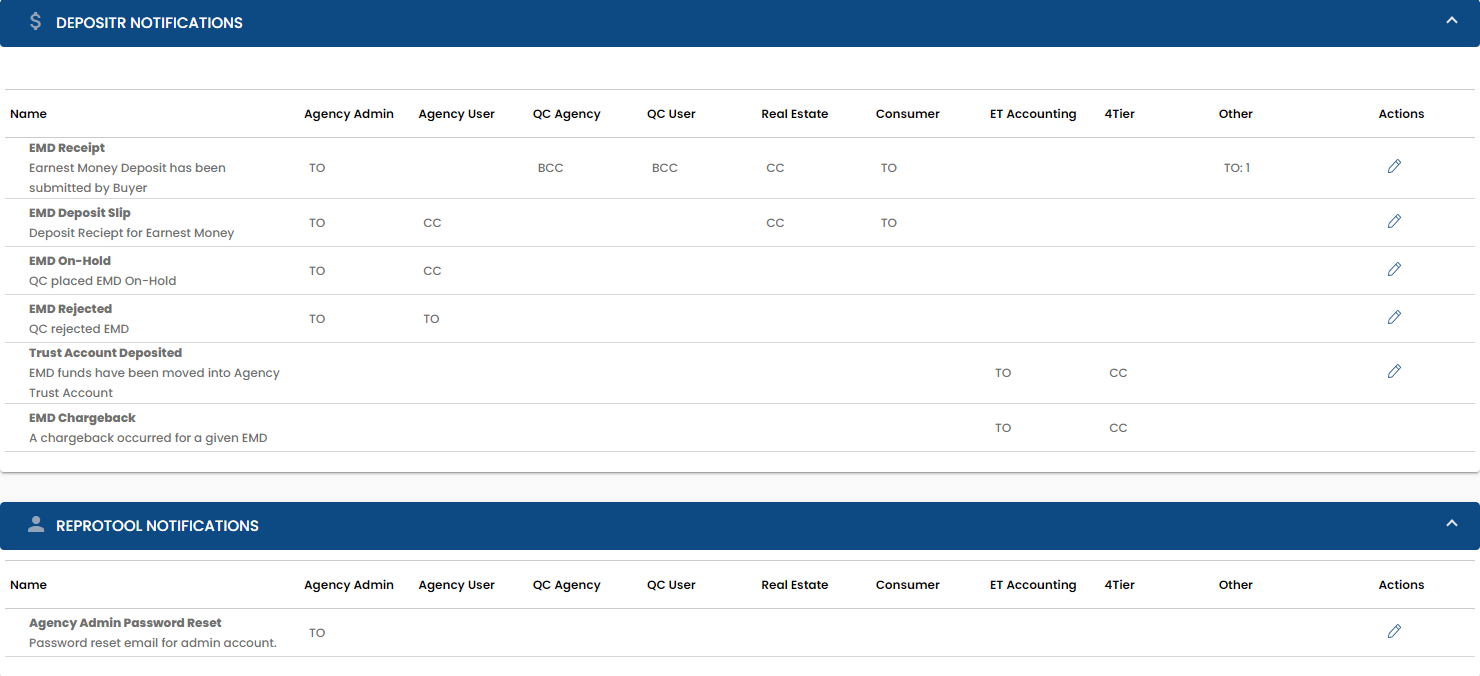
If you wish to revert all changes to the default setting, click the Edit icon, then use the Restore icon. A popup will display informing you that all changes will be undone. Click Proceed to reset the preferences.
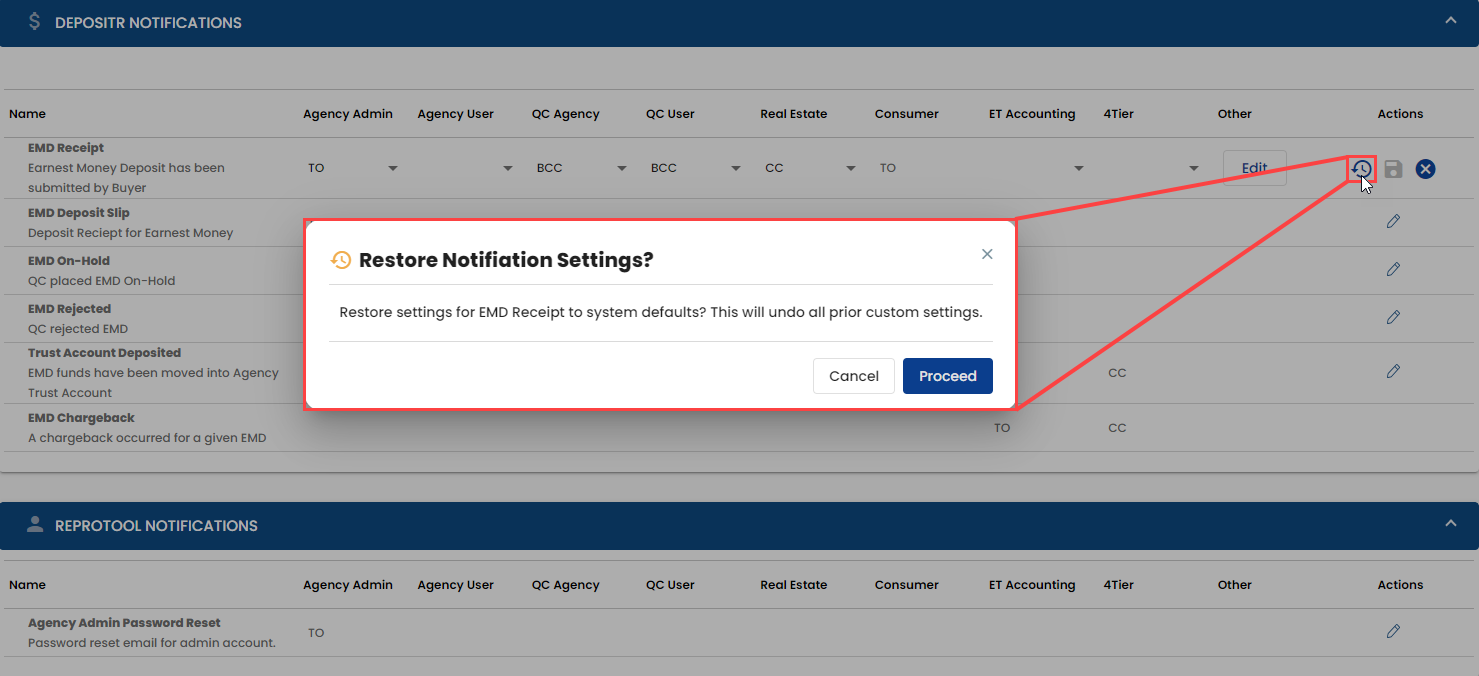
If at any point while making changes you wish to undo what has been altered, you can use the Cancel icon to revert back to the previously saved preferences.
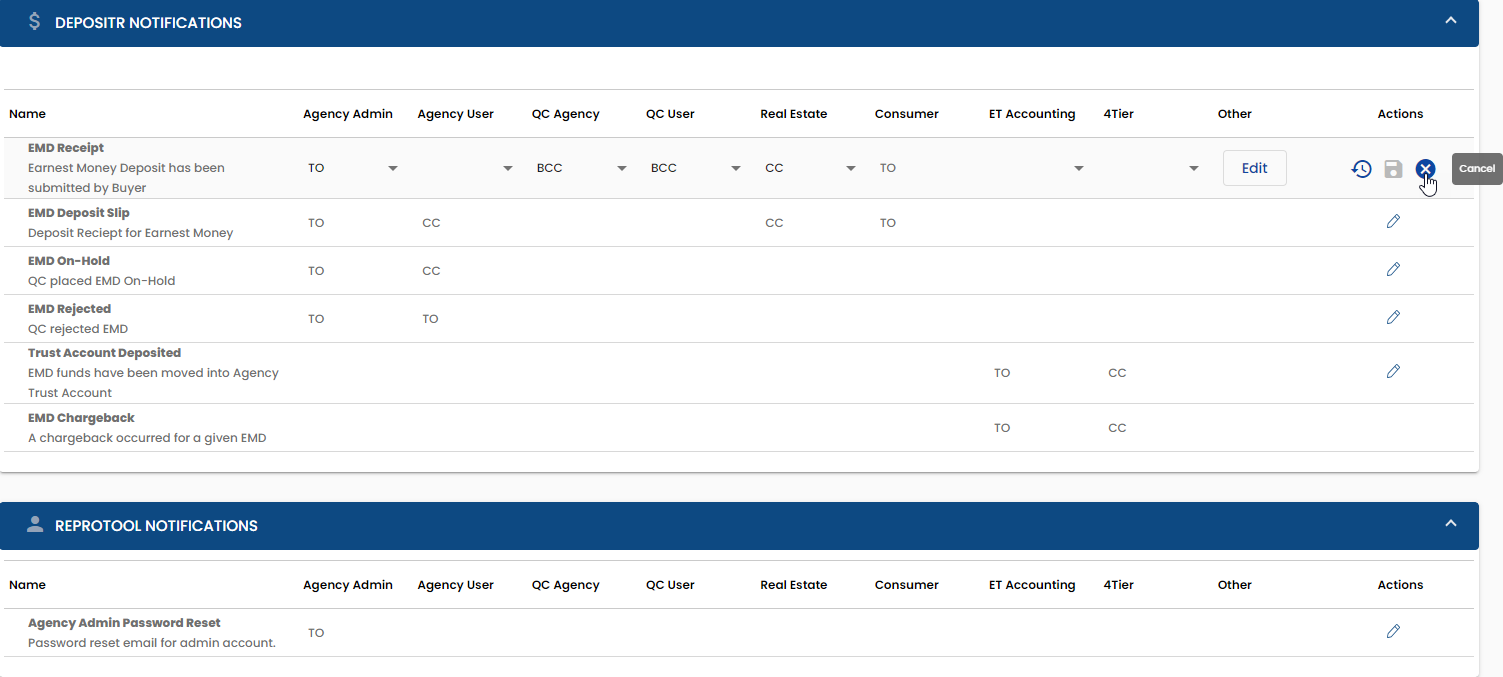
To save changes for an email, you must have at least one (1) To recipient. Attempting to save without a To recipient will display an error notifying you which email needs to be corrected.
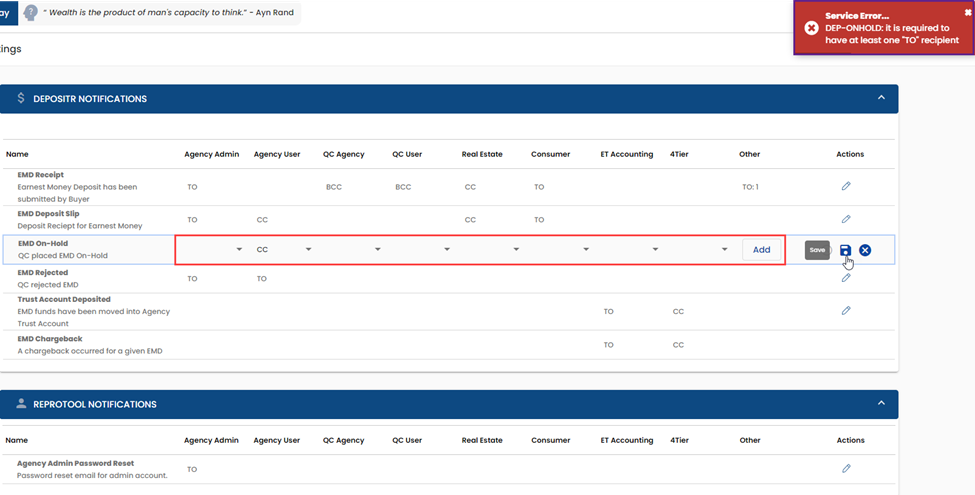
If a QC Agency is linked to your agency, you will need to have a recpient type selected for QC Agency, or override a blank selection by adding an email to Other. Attempting to save a blank selection for QC Agency will display an error informing you that you need to add an Other override.
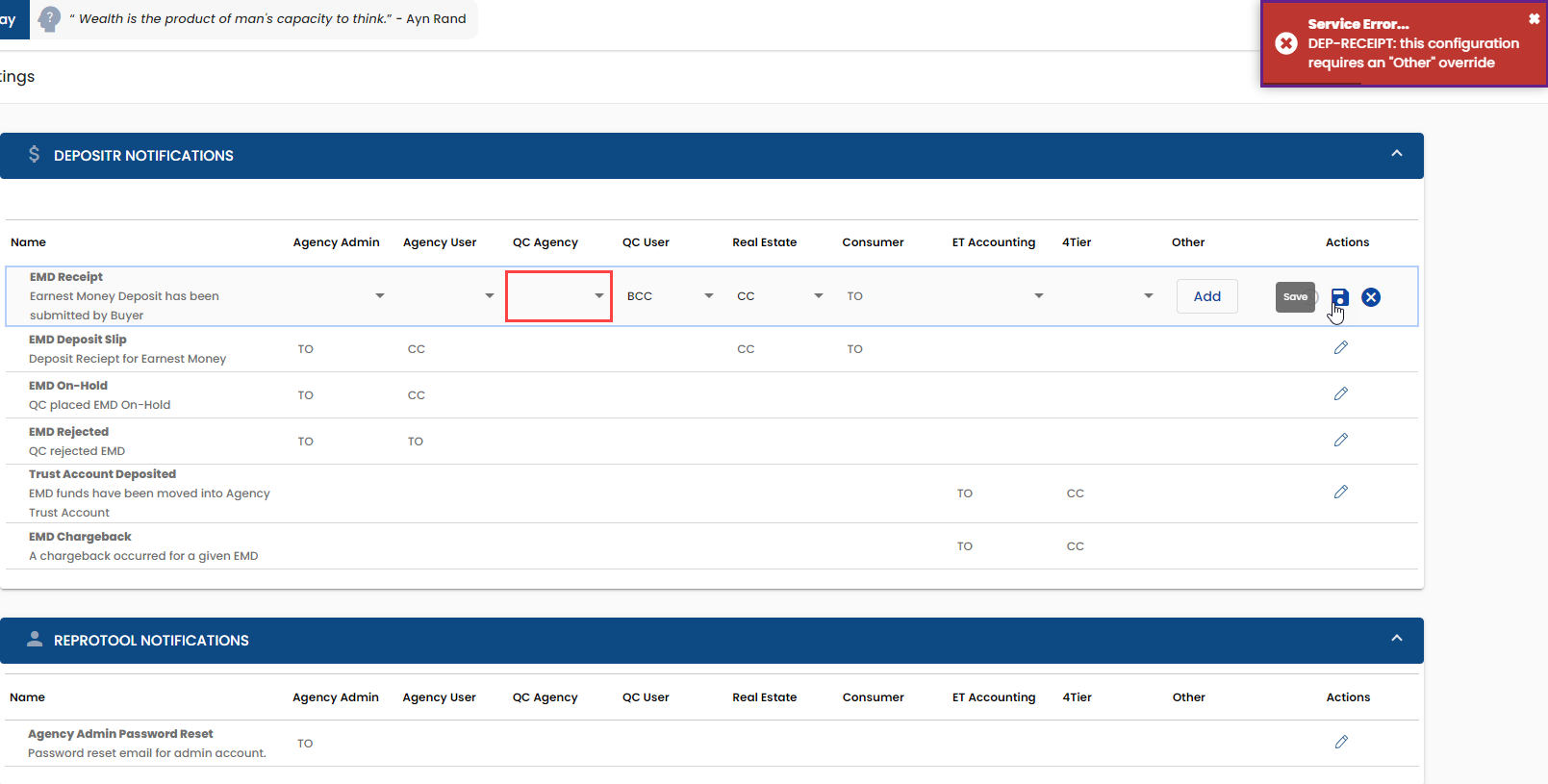
REProTool Notifications
Under the REProTool Notifications settings, you can set where the Agency Admin Password Reset will go. Only the Agency Admin and Other options will be available. Setting Agency Admin to anything other than To will require an Other email to be added as the To recipient.
