DeposiTR: Agency & Real Estate User Guide
DeposiTR guide for Agency Users and Real Estate Users
Table of Contents
Login

Navigation
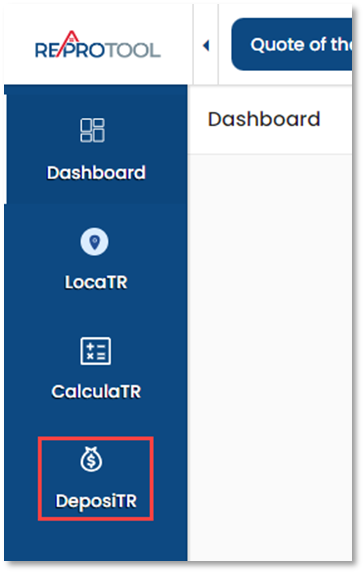 DeposiTR can be accessed by Agency Users and Real Estate Users via REProTool on the main navigation bar.
DeposiTR can be accessed by Agency Users and Real Estate Users via REProTool on the main navigation bar.

The DeposiTR navigation can be opened or collapsed using the arrow at the top of the menu.


Deposit Queue
 The Deposit Queue shows a list of all Earnest Money Deposits made for your agency with their relevant details. Any deposits currently going through Quality Control will display in yellow on this view.
The Deposit Queue shows a list of all Earnest Money Deposits made for your agency with their relevant details. Any deposits currently going through Quality Control will display in yellow on this view.

Clicking on any deposit line here will bring up more details about the deposit.

Search Historical Records allows you to find any deposit made since the start of the Agency. You can search by a variety of data, including Realtor, Email, Name and Reference Number.

Initiate EMD
Initiate EMD is where Earnest Money Deposit Invites can be created and sent to consumers if your Agency Admin has given you permission.
If you do not have permissions, Initiate EMD will display your agency’s logo and their website with instructions to refer your client to the agency website.

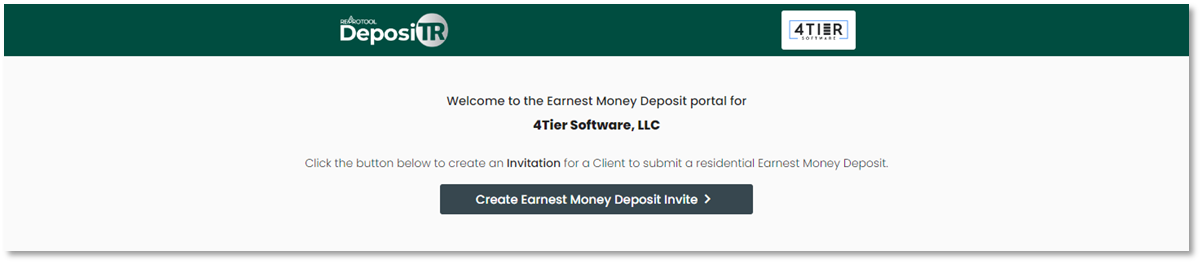 If your Agency Admin has given you permissions to Initiate EMDs then you can begin the process of sending a consumer an invite.
If your Agency Admin has given you permissions to Initiate EMDs then you can begin the process of sending a consumer an invite.
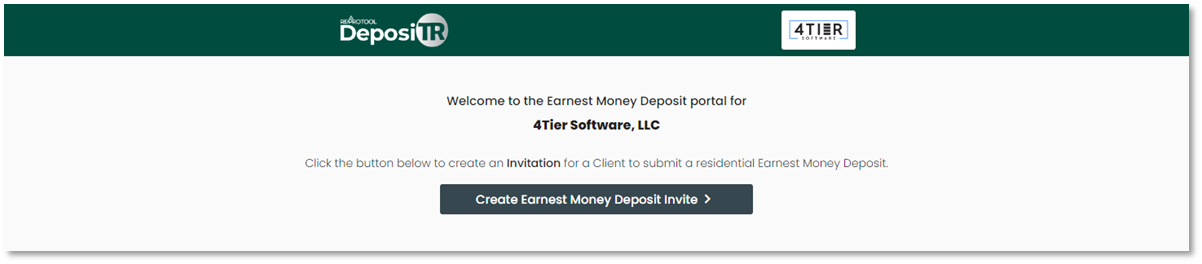
When creating an EMD Invite, all fields marked with a * will need to be entered. A valid Email Address and Client Mobile Phone number will need to be entered for the client to receive the DeposiTR link and Security Code. Agency Users will have the option to add an Order Number if one is available. This will be hidden from the consumer when they are sent the EMD Invite.
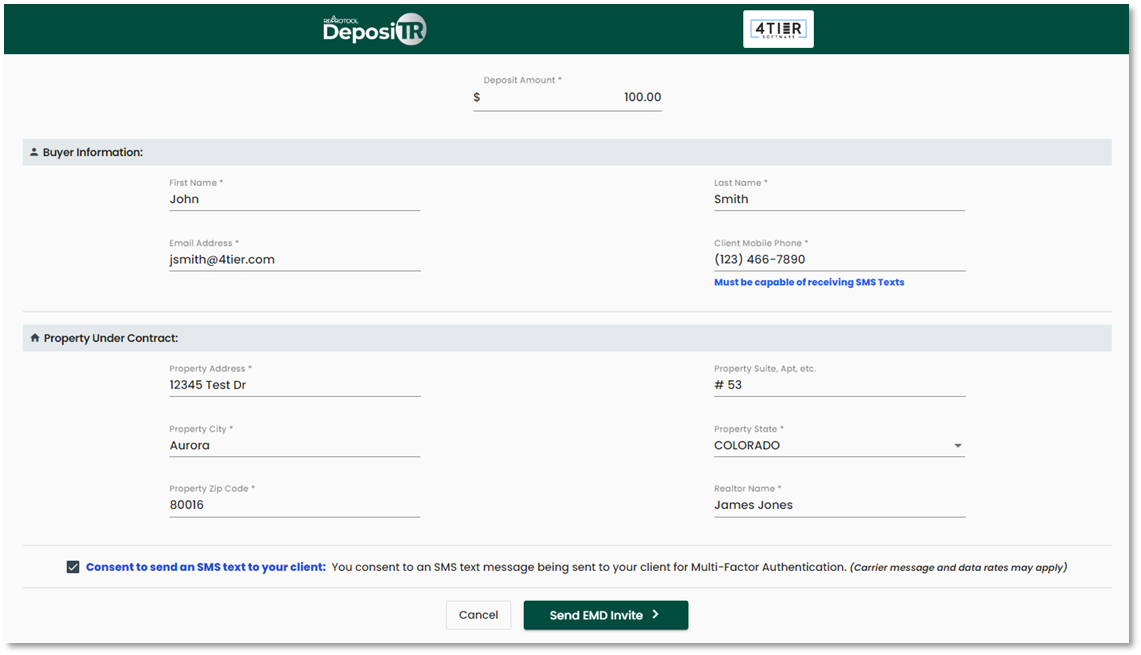
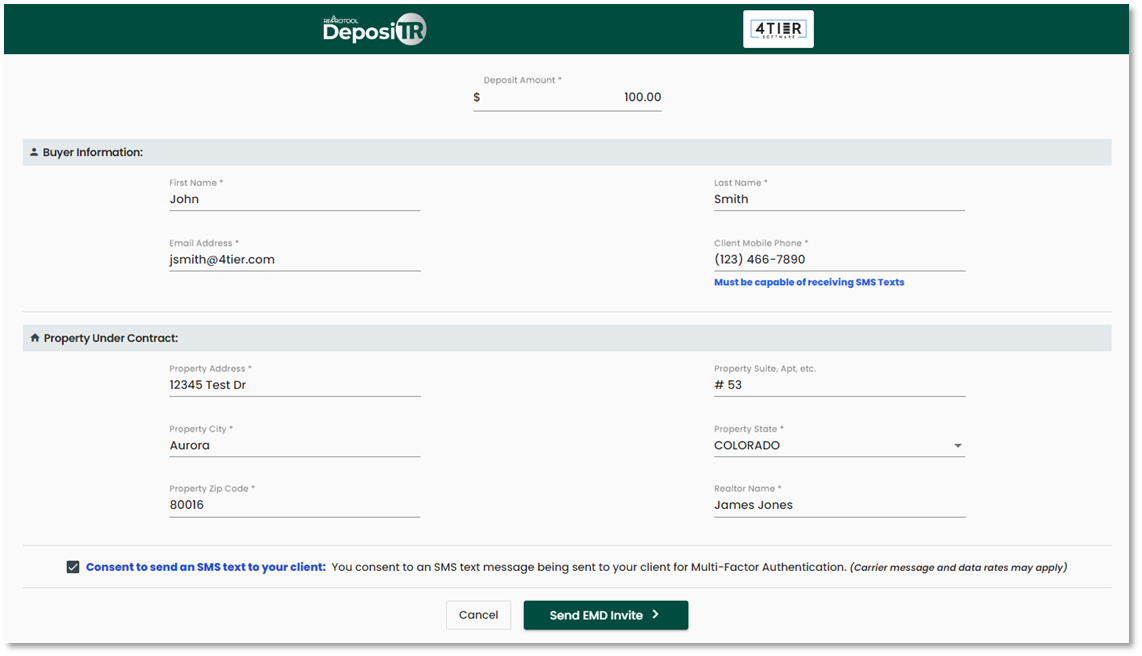
 Once all information has been entered correctly, the EMD Invite can be sent. The consumer will receive an email with a link and instructions on how to proceed with their deposit as well as a security code via text.
Once all information has been entered correctly, the EMD Invite can be sent. The consumer will receive an email with a link and instructions on how to proceed with their deposit as well as a security code via text.


Video
Below is a short video describing how a Consumer would make an Earnest Money Deposit through your website.